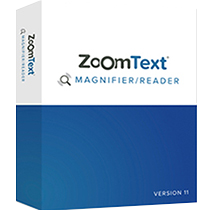
ZoomTextMagnifier\Reader
ZoomText Magnifier/Reader is a screen magnification and reading software designed for low-vision users. It enhances and enlarges text on the computer screen, reads aloud typed characters, and automatically vocalizes documents, web pages, emails, and more.
Key features: Operates on Windows operating systems. Allows reading documents, web pages, and emails in both a dedicated reading environment and the parent window. Offers text display in a scrolling marquee or multiple lines with word wrap. Fully customizable text format, fonts, and colors. Provides multiple reading modes: full text, word-by-word, line-by-line, sentence-by-sentence, and paragraph-by-paragraph. Includes color highlighting for the spoken word, with adjustable shape, color, size, and transparency for user convenience.
Notes
Minimum system requirements:
Windows 7 SP 1 (or higher), Windows 8.1, Windows 10;
- Processor: 2 GHz or higher, dual-core i3 or equivalent. i5 or i7 recommended.
- RAM: 4 GB required, 8 GB recommended.
- Video card with DirectX 10.0 support or higher. Recommended: 256 MB dedicated video memory.
- 400 MB on the hard drive. SSD drive recommended.
- Touch screen with support for 5 simultaneous touches for ZoomText with touch input.

